Frequently Asked Questions
Everybody's got them...
Q: How is this stored on Google Calendar
A: All events on unprotected calendars are deleted. The calendars [which should have
been set up using the Upload Calendars/Categories button] from your Google Calendar
feed are used as Outlook Categories [your default calendar being for the uncategorized].
All of your appointments, including recurring ones, are sent to your calendar feed
as single occurrences. Note that this is only for those happening within the time range
you set.
Q: I have two of everything. What is going on?
A: You Uploaded your Outlook appointments twice [or more if you've haven't manually cleaned]
within the 15min period between offsite creation and deletion [as all events are purged then
rewritten for now]. You will have to log on to calendar.google.com and manually delete all
calendars from your settings. You must also delete your primary calendar there [which will
remove all the entries in it, not the calendar itself]. You will then click the refresh link
on the Google Calendar interface. This is a problem with Google's servers with no known workaround.
Q: How is tentative being shown?
A: Currently it gets marked as free, I might add a tagline on the title "[TENTATIVE]"
if it is asked for.
Q: Where are my High Importance items?
A: They are shown in their own calendar [red] like categories are.